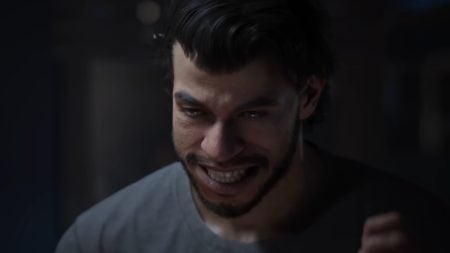Skip To...
Call of Duty: Modern Warfare 2 is a first-person shooter video game developed by Infinity Ward and published by Activision. The game was released on October 28, 2022, for PlayStation 4, PlayStation 5,
[Updated August 23, 2024 – Updated links]
What are the FPS?
FPS, or Frames Per Second, measures how well your computer can keep up with the action in a game. The higher the number, the smoother the game will be. The game will be choppy and laggy if you have a low FPS. Modern Warfare 2 is a particularly demanding game, and even high-end computers can have trouble running it at a high FPS. That’s why checking your FPS before you start playing is essential. The Modern Warfare 2 FPS counter is an excellent tool for doing just that. By reviewing your FPS, you can ensure that you’re getting the most out of your computer and that you won’t be disappointed when the action starts.
How to show the FPS counter in Modern Warfare 2
You can show the FPS Counter by navigating to the setting and going to Telemetry under Interface. This is how you can verify it:
- Launch the game.
- Go to the Main Menu.
- Select Settings.
- Go to the Interface tab.
- Scroll down to Telemetry.
- Click on “Show more”
- Turn the FPS Counter on.
After setting all these options, you will see the EFPS Counter in the upper right corner of the screen.
The EPS Counter is a great way to see how well your computer runs Modern Warfare 2. If you’re having trouble with the game, checking your FPS can help determine the problem. By turning on the EPS Counter, you can easily see if your computer is struggling to keep up with the action. Also, you may need to upgrade your computer or lower the graphics settings if you are not getting a high FPS with anything.
We hope this guide has helped you learn how to show the FPS counter in Modern Warfare 2. If you have any other questions about the game, be sure to check out our other Modern Warfare 2 guides.