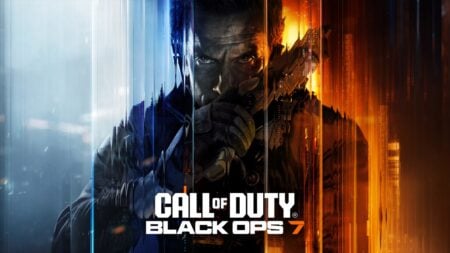Skip To...
Thanks to its 2.0 update, Cyberpunk 2077 is the best it’s ever been. It’s only going to get better with the release of the Phantom Liberty, too. Adding a new district, story, weapons, Perks, enemies, and other secrets, this DLC is a massive expansion and offers some of the most enjoyable content in the game. Players who are eager to dig into the new content may not realize that CD Projekt Red has given players several ways to get started. Should you start over from scratch, jump straight to the DLC, or load an existing file? Every approach has its pros and cons. Here’s everything you need to know about how to get started in Cyberpunk 2077: Phantom Liberty.
Complete Transmission

The first and simplest way to get started is to simply start a new game. Doing so will let you make a brand new Level 1 character and start V’s story from scratch. Whether you’re a Corpo, Nomad, or Street Kid, getting to see V’s story from the very beginning is something that shouldn’t be missed. The only downside to starting from the beginning is it will take you longer to get to Phantom Liberty. That’s because you’ll have to reach a certain point in the main quest first. If you’re impatient to get to the new content, this may not be the best option for you. That said, there are a couple of excellent reasons to start from the very beginning.
We strongly recommend that you go in fresh with a new character if you’ve never played before. It’s also a good idea if you’ve played but forgotten the story because the base game’s plot is incredible. If you jump straight to Phantom Liberty you’ll miss some of the main quest’s most compelling beats. There’s simply no better way to get to know Night City and its eclectic cast of characters, so if you’ve never had the chance to do so, you’d be doing yourself a disservice by skipping such incredible content. In addition, starting fresh lets you familiarize yourself with the numerous 2.0 update changes before getting into the chaos of Dogtown.
Jump to Phantom Liberty

After selecting New Game from the main menu, the game will give you the option to skip to Phantom Liberty. Don’t worry: if you choose to do so, you’ll still get to go to character creation and visually customize your character to your liking, as you normally would. Attributes and Perks work a little differently with this method, however. Upon finalizing your character’s looks, the game will take you to the start of Phantom Liberty with a call from Songbird, kicking off the DLC’s main quest. Jumping straight to the DLC starts you off at Level 20 instead of Level 1, and it assigns your Attributes and Perks for you. Not to worry, however: you can immediately respec and customize to your liking.
Be aware that while you can respec your Perks freely, you can only change your Attributes once. Take a moment to familiarize yourself with the new Perks and your ideal build before committing. This method is it lets you head straight to Dogtown and see the new Phantom Liberty content right away. The DLC’s story, characters, and gear are all incredible, so wanting to experience them without delay is totally valid. If you’ve already beaten the main game and you just want to experience the DLC with a new, pre-leveled character, jumping right to Phantom Liberty is a great option.
Load an Old Save

The last option for starting the Phantom Liberty expansion is to load an old save. If you already have some progress on a file and you want to pick up where you left off, loading an old save is the way to go. The main question is how far you’ve made it in the main story because the DLC’s main questline won’t begin until you’ve completed the main game’s Transmission quest. Your time dealing with the Voodoo Boys in Pacifica will naturally lead to you receiving the phone call from Songbird that kicks off Dogtown’s story.
If you want to start from a save in which you’ve already beaten Transmission, just go to sleep in V’s apartment and you’ll receive a call from Songbird sometime after waking. This option is arguably the best. It lets you jump straight into the new content with a character you’re already familiar with. However, it’s obviously only available to players who already have an existing save file. Whichever way you decide to start Phantom Liberty, Cyberpunk 2077‘s incredible DLC has a ton to offer you. Night City has never been better, and the action in Dogtown is just starting to heat up.
Cyberpunk 2077: Phantom Liberty will be available for PC, PlayStation 5, and