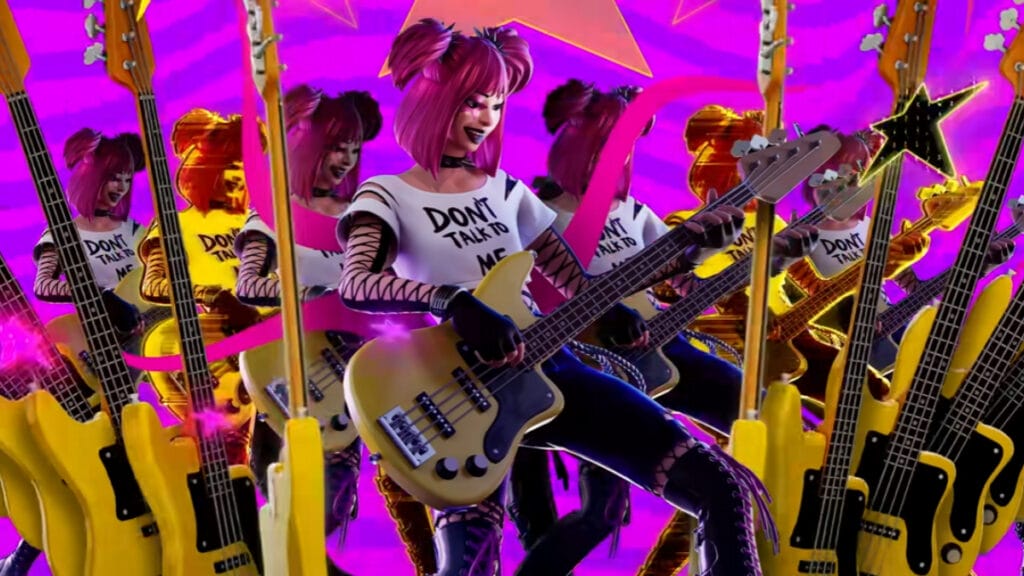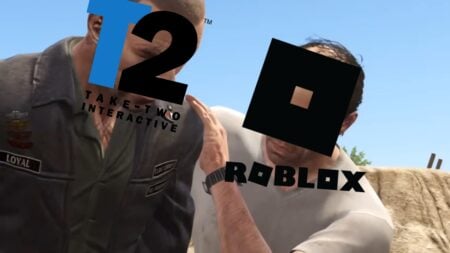The new Fortnite Festival adds a rhythm game to the popular first-person shooter. Even though you’re able to play with your keyboard or a controller, it doesn’t beat playing with an authentic Guitar Hero controller. Unfortunately, Epic Games announced that the feature isn’t available right now but will soon be a top priority for the team. Fans have already found a workaround for this, and we tested it ourselves. Let’s dive into how to use a Guitar Hero controller in Fortnite.
How To Connect a Guitar Hero Controller To Fortnite

First and foremost, you need to have a Guitar Hero guitar controller that has a USB dongle if you want to connect it to Fortnite. We used the DOYO guitar controller. While the Wii version of this controller allows you to connect to your PC via Bluetooth, we didn’t check if it would work.
After you’ve ensured that you have the right kind of controller, you need to install a program on your PC called JoyToKey. It’s a free software that lets you emulate a keyboard and mouse input on a controller. With the guitar controller connected to your PC and the JoyToKey software open, you’ll see that the button inputs light up when you press the buttons on the controller. One by one, you’ll need to map the button inputs to the key bindings for the Fortnite Festival. The following are the exact bindings:
| Lane | Key Binding |
|---|---|
| 1 | D |
| 2 | F |
| 3 | J |
| 4 | K |
| 5 | L |
Once the key bindings have been mapped, you will need to go to the keyboard and mouse settings within Fortnite. Toggle the option for Ignore Gamepad Input to On. The buttons are bound to the fret buttons on the guitar controller, so you won’t need to actually press the strum button.
How To Connect a Guitar Hero Controller – Fortnite Breakdown
To break down the above, these are the necessary steps for connecting a Guitar Hero controller to Fortnite:
- Ensure that your guitar controller has a USB dongle.
- Install the JoyToKey software on your PC.
- Map the buttons on the guitar controller to the Fortnite Festival key binds.
- Toggle the Ignore Gamepad Input in Fortnite’s settings to On.