If you need a quick breather in intense 1v1s in Roblox Blade Ball, consider getting the Freeze Ability. As its name implies, this Ability stops the ball mid-air, only moving again when parried or five seconds pass. Such a move isn’t only good for defense but offensive as well. Suppose you’re in a 1v1 standoff with both your and your opponent’s eyes sharp on the ball. Stopping the ball for even a second can throw your rival’s rhythm off, granting you a chance to shock them with a surprise elimination in Roblox.

To unlock Freeze in Blade Ball, you’ll need 2,000 Coins, bought from the in-game shop or earned by beating opponents. Select the Skins and Skills icon on the left side of your UI. Under the Abilities tab, you’ll find Freeze between Pull and Invisibility. 2,000 Coins is a lot, so we recommend getting serious with your grinding after your Coin-boost bonuses kick in via the Playtime Awards.
How Does Freeze Work in Blade Ball?
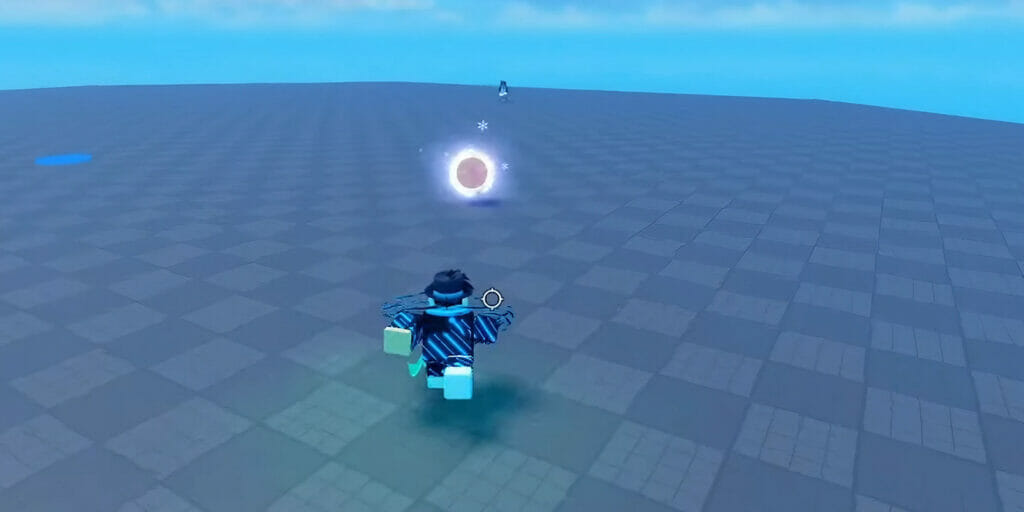
Tap your mobile screen or press Q to activate Freeze in Blade Ball. Avoid making the mistake we made by thinking the ball needs to be close to you for it to Freeze. We died plenty of times attempting to use Freeze like our basic parry skill. That said, timing is crucial, as you want to make sure you use Freeze at an opportune time and strike to surprise your enemy before the five-second duration is up.
Using Freeze in Blade Ball works best in 1v1s, as that is when any sort of ball-flight-break mechanic will throw off your opponent. Of course, that isn’t to say Freeze isn’t effective in group combat. But due to its high cooldown, we recommend saving it until you are in a standoff with another player.







