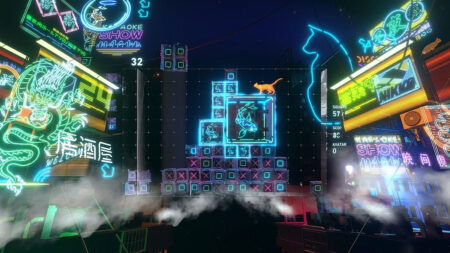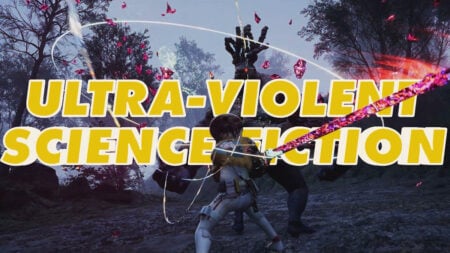Skip To...
Palia not only has a lot of fun activities but also secrets. Most of them are hidden in ancient ruins, but some can even be found in your garden. Digging (and just hanging out) in your garden can be the start of some unexpected adventures. That’s especially true if you’re on the hunt for strange items in Palia such as the Pulsing Key. It looks more like a living creature than a key. It also begins to pulsate more often when you hold it. Ew. On the plus side, the Pulsing Key starts the Keyed In quest, which will help you find out about the previous tenant of your site.
Palia Pulsing Key Guide
(Updated on August 12, 2024 – updated images, links, and format)

Your garden at Palia hides more than just tasty mushrooms, including the mysterious Pulsing Key. Finding it is not very difficult, but it may take some time. All you have to do to find it is use your Hoe on your Housing Plot. Sooner or later you will unearth the Pulsing Key. As with all other Kilima Village mystery items, you need to take this one to Jina.
Keyed In Quest Walkthrough
From Jina, you learn that a Pulsing Key is a type of magical security. In simple terms, it’s a bomb that explodes if the wrong person opens the wrong door. That means your next goal is to find out about the guy who lived in your house before you. To do this, go to the city and talk with several villagers. You’ll need to bend the ear of half the town for this quest, so you’d better get started. Here’s who you should chat with:
- Ashura
- Elouisa
- Eshe
- Caleri
- Tish
- Sifuu
- Reth
- Kenli
- Jel
- Hassian
You can visit all of them, but the most important information will be given to you by Ashura, Eshe, and Elouisa. They will tell you that the previous tenant’s name was Florentine. He loved to craft various magical things, some of which even worked. He also had a palcat named One-Eyed Sheremy. Perfection.
After that, come back and tell Jina everything you learned. Then you have a rather difficult choice of 4 pet names. If you choose the wrong one, the Pulsing Key will explode. However, in any case, you will receive a reward for the Keyed In quest, namely an Emberborn Hanging Lamp which will decorate your home. That’s all you need to know about the Pulsing Key in Palia! To summarize, here’s what you need to do:
- Find a Pulsing Key in your garden
- Take the key to Jina
- Ask the villagers about the previous owner of your house
- Defuse the Pulsing Key