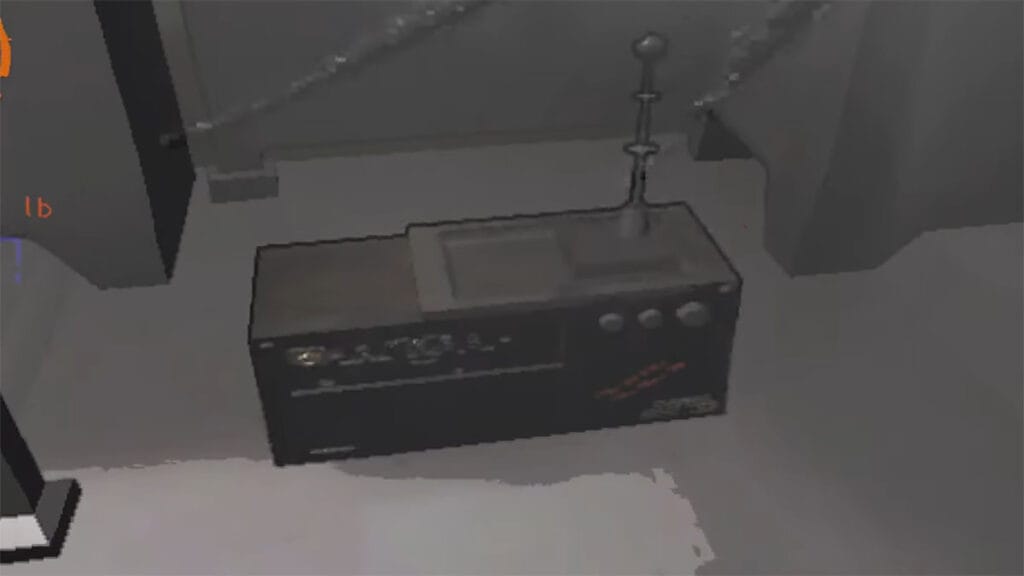Skip To...
Lethal Company gets better and better with every update. For example, the Version 45 update brought a new enemy, items, and even an upgrade for the ship. This upgrade is called the Signal Translator, and it will be a useful tool for your survival in Lethal Company. Essentially, it is an alternative to walkie-talkies but with some limitations. Luckily, getting it is as easy as getting other ship upgrades.
How To Unlock Signal Translator
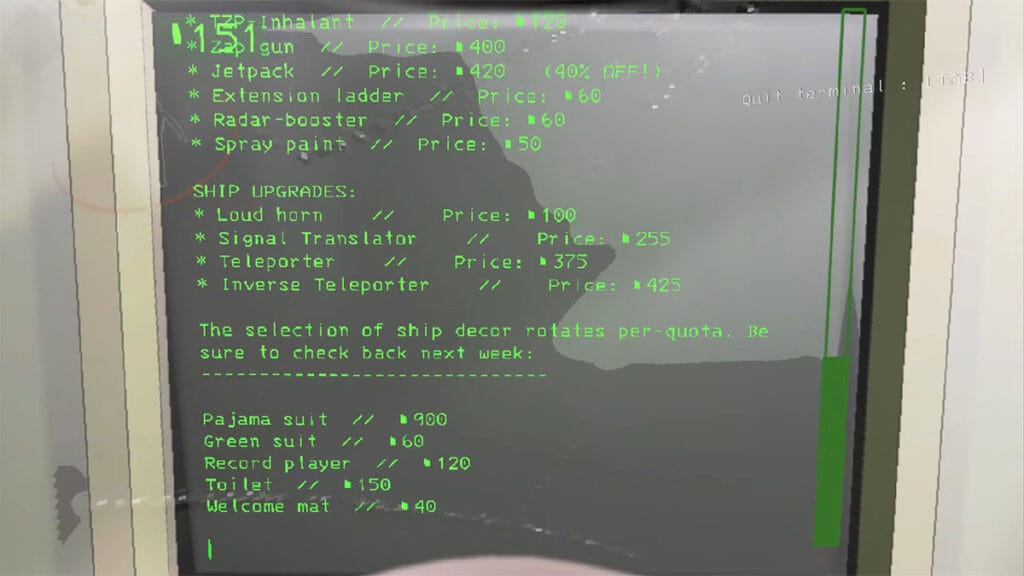
Since the Signal Translator is one of the ship upgrades in Lethal Company, you can simply buy it. To do this, first earn 255 credits, which can easily be done in a few runs, then go to the terminal at your base and open the Store. After that, purchase Signal Translator to unlock new terminal functions. This upgrade looks like a radio that you can place anywhere on your ship. And it doesn’t matter where you place it since to use it, you only need a terminal.
What Does Signal Translator Do in Lethal Company?
So, as the name suggests, Signal Translator allows you to broadcast a signal to all players in Lethal Company. Wherever they are, the sent message will appear on their screen. To do this, the player located at the base must use the terminal and write the “transmit message” command. Instead of a Message, write a code or warning that all your teammates, including you, will see. However, Signal Translator can only send messages up to 9 characters. If you write more, players will only see the first 9 characters.
At first glance, this upgrade is not as effective for communication as a walkie-talkie. However, in reality, it adds fun to the game and may even help you save your friends. We especially recommend using Signal Translator for players who leave one teammate to monitor the cameras. But if you prefer to search for scrap with the whole team, Translator will also be useful for you to notify your friends about the enemies that have appeared when you return to drop the scrap.