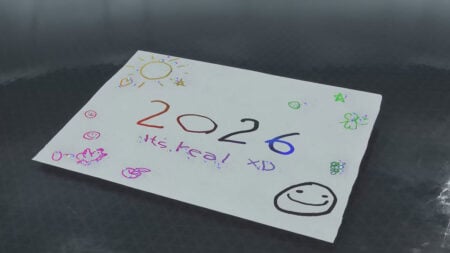Cal Kestis continues his journey in the action-packed sequel, Jedi Survivor, which has one too many puzzles to solve, including the Alignment Control Center. This unique station is found in the Untamed Downs region of Rambler’s Reach. If you have made it this far in Cal’s adventure, you are probably wondering what those seven screens are and why some are green while others are red. Furthermore, what does the Alignment Control Center do? Well, it is all connected to Jedi upgrades and secret locations. This guide will show you how to use the Alignment Control Center in Jedi Survivor.
How to Unlock the Alignment Control Center in Jedi Survivor
[Updated on August 28, 2024 – Updated links]

To unlock the Alignment Center, you will need to complete all Jedi Chambers. Jedi Chambers are unique dungeons in Jedi Survivor full of puzzling tests, easy-to-heavy combats, and platforms that need readjusting. However, the rewards are immeasurable. Moreover, you also get to unlock all seven screens and the door to the alignment control center, which Cal can then use to collect the main reward behind the puzzle.
Each of the Jedi Chamber corresponds to the screens that you have found in the Untamed Downs region of Rambler’s Reach. Unfortunately, there is no option to visit all Jedi Chambers prior to reaching the Alignment Control Center in Jedi Survivor for the first time. This is because these chambers are unlocked as you progress through the main story. A few of them you have cleared out so far, but the following chambers are still unvisited:
- Jedi Chamber of Ambidexterity
- Chamber of Detachment
- Chamber of Fortitude
- Chamber of Connection
- Chamber of Clarity
Only once you clear out all the Jedi Chambers will you be able to use the Alignment Control Center in Jedi Survivor. Return to this location when all the chambers are completed. To your surprise, all the screens will be green. Now, you will be able to access the blue monitor with Cal’s companion, BD-1, and you will get the reward. The reward is titled Map Upgrades: Upgrades. This shows all the available upgrades, skills, and perks available in a certain area.
Related:
Jedi Survivor: How to Reach the Forest Array
Undeniably, it is quite an effort to solve the puzzle and use the Alignment Control Center in Jedi Survivor. However, once you unlock all the chambers, Cal will testify to massive improvement, with all the perks that will become available to him and upgrades. These include health points, skill points, and Force upgrades as well.
Star Wars Jedi Survivor is available on PlayStation 5,