Skip To...
There’s nothing more satisfying than clearing out Outposts and finding a Weapon or Gear Crate that rewards you with rare, overleveled loot. One shot from a Level 40 Black Panther when you’re still at Level 30 will turn any Deviant or Rosetta soldier’s brain into mush. However, relying on it often makes the weapon quickly degrade as well. When that happens, for some reason you cannot repair it, saying you’re not the owner of the Once Human item. It took us by surprise the first time it happened, but turns out, the answer is quite simple.
Why Do I Get the “You’re Not The Owner” Error and Cannot Repair Items in Once Human?
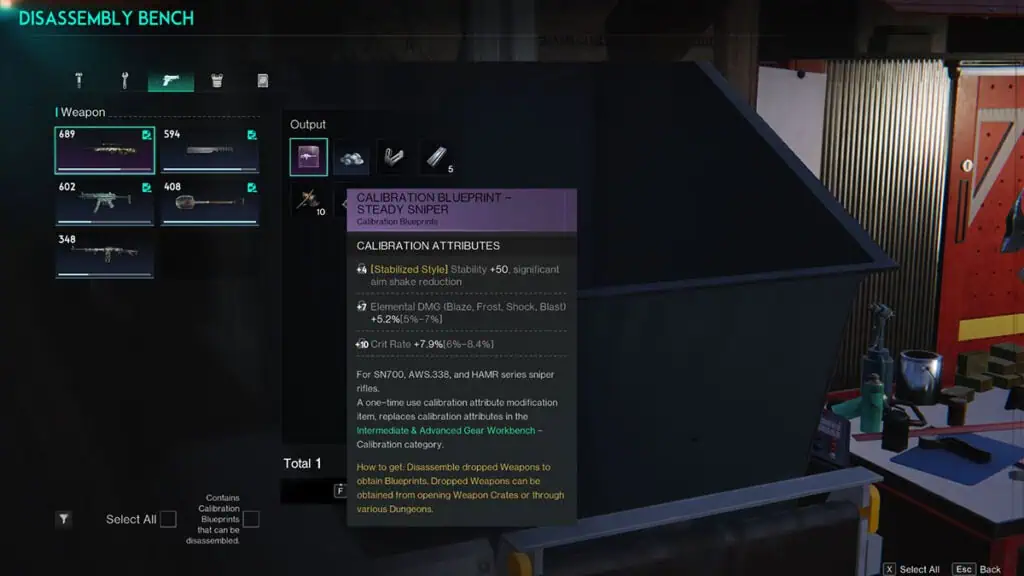
It might come as a surprise, but any gear you find from Crates is disposable and cannot be repaired. Weapons and armor you loot in the world are considered “not yours,” while “your gear” is the ones you crafted using materials on a Workbench.
You can only repair weapons and items that you crafted by yourself. For that reason, it’s important to amass materials and unlock various Blueprints instead of hoping for RNG to bless you with rare gear loot.
So, once their durability has run out and cannot be repaired, what do you do with looted Once Human gear you’re not the owner of? Dismantle them, of course, Crate gears are 100% disposable after all. Doing so not only rewards you with crafting materials but also a semi-randomized Calibration Blueprint that’s very important to make proper builds.
How to Use and Attribute Bonuses of Calibration Blueprints
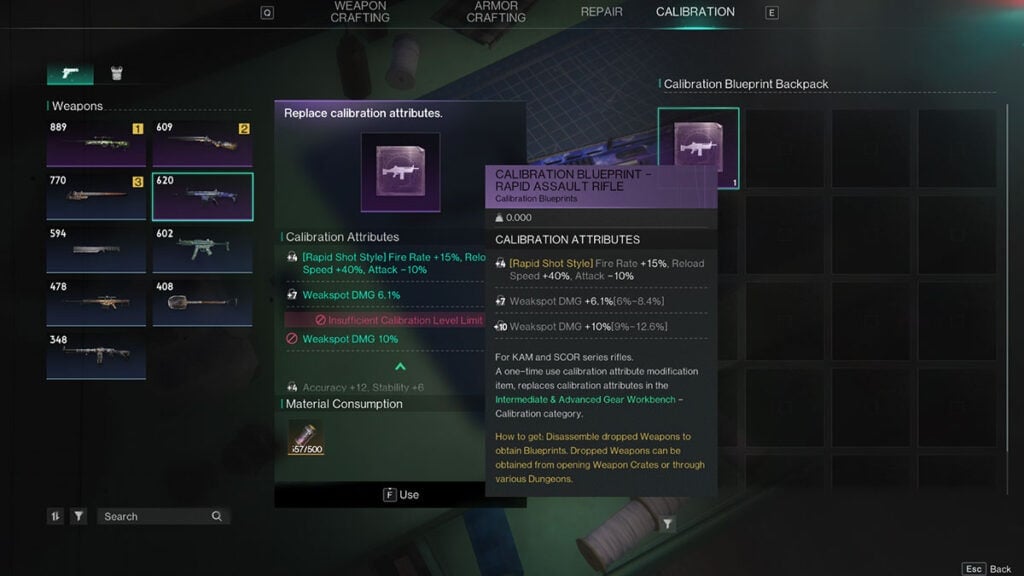
The Calibration Blueprints you’ve obtained from dismantling a dropped loot can be applied on a Gear Workbench. Open the “Calibration” tab, select the weapon you want to imbue, then press the “Replace Calibration Attributes” button. If you have an applicable Calibration Blueprint then you can change or add new attributes that might be more optimal for your build.
Dismantling a Once Human weapon you’re not the owner of will reward you with a specific primary Calibration Type, depending on the weapon type. If you dismantle an AWS.338 – Black Panther with the “[Stabilized Style]” attribute on its name, you’ll get a Stabilized Style Calibration Blueprint. The Blueprints also cannot be used on other weapon types; a Calibration Blueprint from an SMG cannot be applied on an Assault Rifle, etc.
It will cost you 500 Stardust Source to enhance a weapon with a Calibration Blueprint. Below are the currently known attributes you can give to your weapons with each Calibration type:
| Weapon Type | Calibration Type | Attributes |
|---|---|---|
| Assault Rifle | Assault Style | Attack +25%, Magazine Capacity -30%, Stability -50 |
| Heavy Style | Magazine Capacity +75%, Reload Speed -30% | |
| Precision Style | Attack +25%, Range +40%, Fire Rate -10% | |
| Rapid Shot Style | Fire Rate +20%, Reload Speed +40%, Attack -10% | |
| Crossbow | Precision Style | Attack +12.5%, Range +20%, Reload Speed -25% |
| LMG | Assault Style | Attack +25%, Magazine Capacity -30%, Stability -50 |
| Rapid Shot Style | Fire Rate +10%, Accuracy -50, Fire Rate +10% after continuous fire for 2s | |
| Stabilized Style | Stability +40, When squatting down to fire, Stability +60 | |
| Pistol | Portable Style | Mobility (Movement Speed while firing) +50, Movement Speed while Holding Gun +12.5%, Speed while Holding Gun +50% |
| Rapid Shot Style | Fire Rate +25%, Magazine Capacity +40%, Attack -15% | |
| Shotgun | Heavy Style | Magazine Capacity +60%, Reload Speed -30% |
| Lightweight Style | Reload Speed +150%, Magazine Capacity -30% | |
| Rapid Shot Style | Fire Rate +25%, Magazine Capacity +45%, Attack -10% | |
| SMG | Assault Style | Attack +20%, Magazine Capacity -25%, Accuracy -50 |
| Heavy Style | Magazine Capacity +60%, Reload Speed -30% | |
| Lightweight Style | Reload Speed +150%, Magazine Capacity -30% | |
| Sniper Rifle | Portable Style | Mobility (Movement Speed while firing) +50, Movement Speed while Holding Gun +12.5%, Speed while Holding Gun +50% |
| Rapid Shot Style | Bolt-pulling Speed +50%, Reload Speed +50%, Attack -10% | |
| Stabilized Style | Stability +75, significant aim shake reduction |
Along with the weapon-type specific attributes, there are also two other randomly picked attributes on the Calibration Blueprints:
- Crit DMG bonus.
- Elemental DMG (Blaze, Frost, Shock, Blast) bonus.
- Weakspot DMG bonus.
That’s why you cannot repair items and the meaning behind the “you’re not the owner” message in Once Human. Now, you should be ready to make over-powered Burn Elemental or Sharpnel builds of your own.







