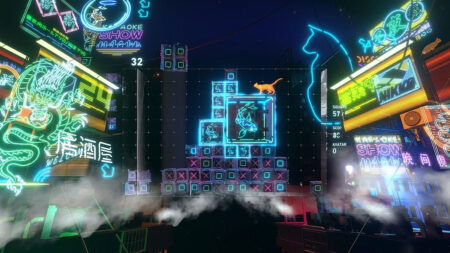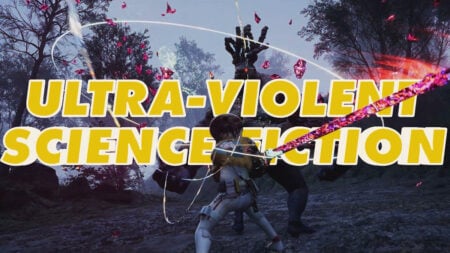Skip To...
The Mystery Gift system has become a staple feature in the Pokemon series since its debut in Pokemon Silver and Gold. This feature lets Trainers acquire unique time-limited special items and sometimes even rare Pokemon. When an event is underway, players can connect to the internet or enter special codes given to them to obtain them. However, to redeem any codes and use the Mystery Gift feature in Pokemon Legends: Arceus, you have to unlock it first.
Pokemon Legends Arceus: Unlocking Mystery Gift
[Updated on May 17 – added list of all Mystery Gift rewards that are still redeemable]

To unlock the Mystery Gift and Communications online feature, you have to achieve the First Star Rank in the Galaxy Expedition Team Survey Corps. You should be able to get more than 500 Research Points by completing the “Getting to Work on Research Task” tutorial. Once that’s done, talk to Captain Cyllene in Jubilife Village, and she will promote you.
The Mystery Gift option in the Communications menu should become accessible through the D-pad menu at this point. It’s worth noting that you can only get a Mystery Gift once per save data.
Pokemon Legends Arceus: How To Redeem and List of Mystery Gift Codes
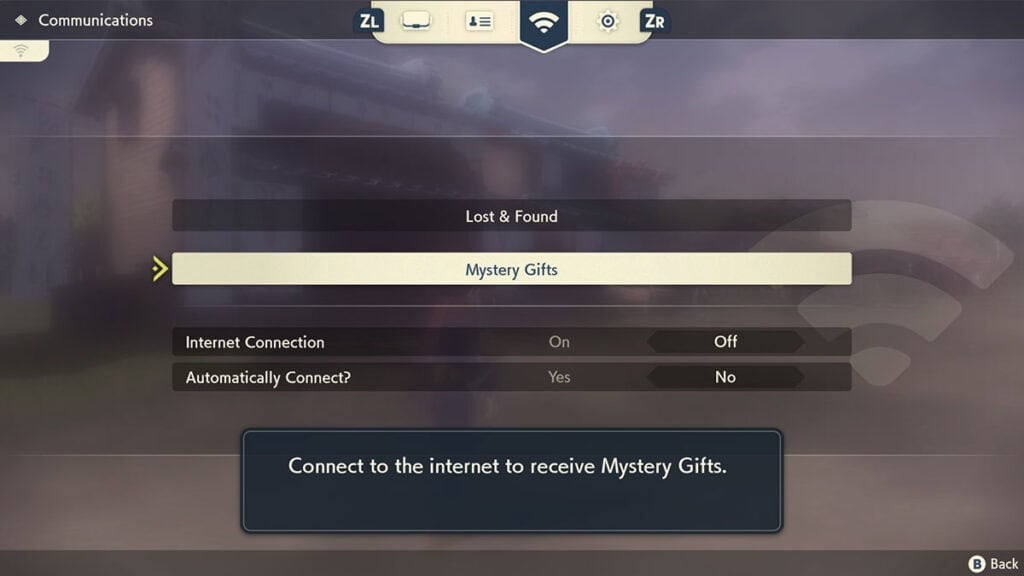
Like in Brilliant Diamond and Shining Pearl, there are two ways to redeem Mystery Gift:
- Get via Internet: Connect to the internet via WiFi to download any currently running online events.
- Get with Code/Password: Enter a promotional code to get items.
- You can also check any Mystery Gift you have redeemed by selecting the Check Mystery Gifts option.
- Aside from events, having a save file from other Pokemon games can also net you some additional cosmetics and content.
| Mystery Gift | Option | Code | Note |
|---|---|---|---|
| Nuggets | Get with Code/Password | – | Nuggets x50. Code from official Japan exclusive strategy guide. |
| Shaymin Kimono Set | – | – | Have a Pokemon Sword or Shield save file. |
| Modern Team Galactic Outfit | – | – | Have a Pokemon Brilliant Diamond or Shining Pearl save file. |
| Pikachu Mask | – | – | Have a Pokemon, Let’s Go: Pikachu save file. |
| Eevee Mask | – | – | Have a Pokemon, Let’s Go: Eevee save file. |
| Shaymin Catch Request | – | – | Have a Pokemon Sword or Shield save file. The catch request will show up after you finish the main story. |
| Darkrai Catch Request | – | – | Have a Pokemon Brilliant Diamond or Shining Pearl save file. The catch request will show up after you finish the main story. |
Pokémon Legends: Arceus is now available on the Nintendo Switch.