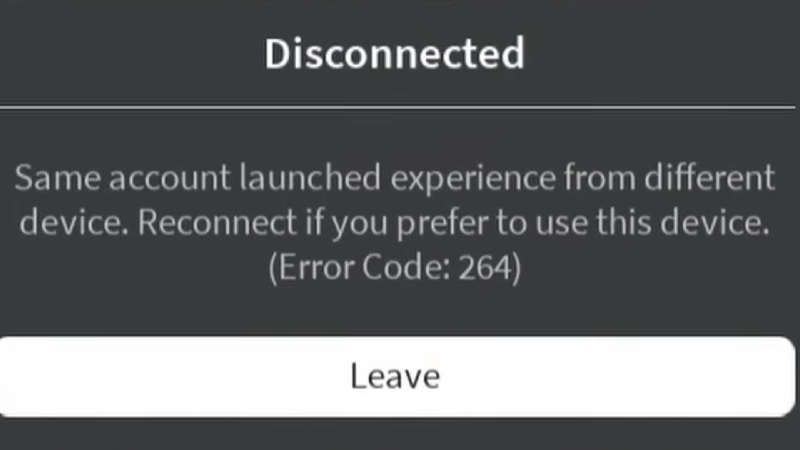It can be frustrating to experience a crash while playing Roblox, which typically throws up some sort of error warning; particularly so if this error is something like “Same account launched from different device”. When you see this error, you might immediately think that your account has been stolen, but this is not always the case. Luckily, The Nerd Stash is here to explain everything you need to know about Roblox Error Code 264.
How to Fix Roblox Error Code 264
First of all, we would like to point out that when you receive this error, do not immediately despair that your account has been stolen. Players often get this error, but sometimes it can be caused by a bug on your computer.
Here’s what to do when you get this error:
- Identify the source of the problem.
- Make sure there is no one on your account.
- Change your password.
- Turn on 2FA to make your account more secure in case of potential hacking.
- Find out if something is wrong with your computer.
Now let’s examine how we will implement the things we have listed above.
1. Make Sure No One Is in Your Account
When you get an error like “Same account launched from different device”, the first thing you need to do is to find out if someone is on your account, as there is a possibility that your account has been stolen.
Follow the steps below to find out if someone is on your Roblox account:
- Go to the Roblox homepage.
- Click on the Gear icon at the top right, and select the Settings option.
- Then click Security, and scroll down to the “Where You’re Logged In” section at the bottom of the page.
- Here you can view the date, and location from which browser or device you logged into your account. If there is a browser or device that you do not use that does not belong to you, then there is someone in your account.
- In this case, click on the arrow icon on the right side of the device you do not recognize, and click the “Log Out of Session” button.
- Then immediately change your password to a new one, and add another layer of security to your account by selecting one of the 2 Step Verification options on the same page.
2. No One Is on Your Account but You Still Get Roblox Error Code 264
If no one is on your account but you still get the “Same account launched from different device” error, the problem may be an error on your end. You can reset the conflicting Roblox processes by restarting your computer.
If this doesn’t fix it, go back to the place where you can see the login history of your account mentioned above. Then select the “Log Out of All Other Sessions” option. When you do this, you will log out of all devices, and log back in only from the account you are playing on.