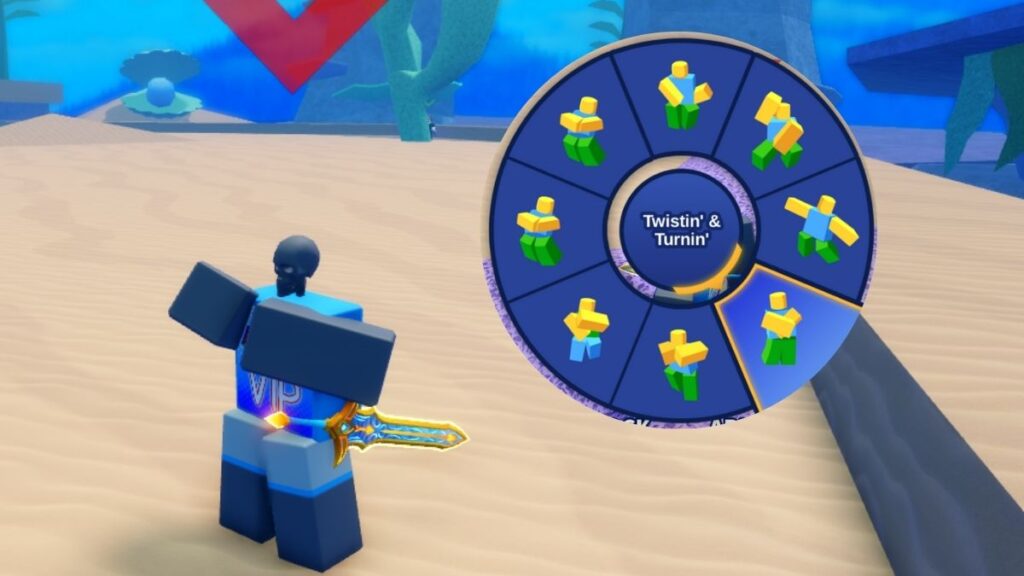Skip To...
Just about every Roblox game has its own emotes that players use to evoke all kinds of emotions; sad, mad, dancing, you name it— there’s likely to be an emote. Blade Ball is one such game where players can Twist & Turn on their enemies via emotes. However, the game doesn’t necessarily make it easy to discover how to both equip and use your emotes. But that’s what I’m here for.
How to Equip and Use Emotes in Blade Ball

There is a default set of seven emotes that you get once you join the game despite there being eight emote slots. To use them, press and hold the R key to bring up the emote wheel. Then, you can use your mouse to choose which emote on the wheel you’d like to perform. If you are playing on mobile, then press the Emote button on the left side of the screen. The emotes themselves are:
- Victory Vibe.
- Clappin’ Wheel.
- Kick n’ Clap.
- Griddle Slide.
- Eat the L!
- Jump Shuffle n’ Slide.
- Twistin’ & Turnin’.
To change out your emotes, press the pencil icon underneath the emote wheel after pressing and holding the R key. A menu will then appear, showing you all the emotes you can replace your current wheel entries with.
Where to Get More Emotes
There are a few different ways to get more emotes, including from the Daily Quest Chest or the Merchant Shop. The emotes and where you can find them are as follows:
| Emote | How To Get |
|---|---|
| Break Dance | Daily Quest Chest. |
| Bye Bye | 10% Chance in the Tournament Crate. |
| Floating Seat | 150 Stars at Merchant Shop. |
| Front Flip | Daily Quest Chest. |
| Happy Dance | Daily Quest Chest. |
| Salt Sprinkle | 150 Stars at Merchant Shop. |
| Space Jump | 150 Stars at Merchant Shop. |
| Splits | 1,199 Robux or VIP. |
| The Worm | Defeat Sentinel. |
| Trophy Bump | 3% Chance in the Tournament Crate. |
Roblox is available to be played on PC,