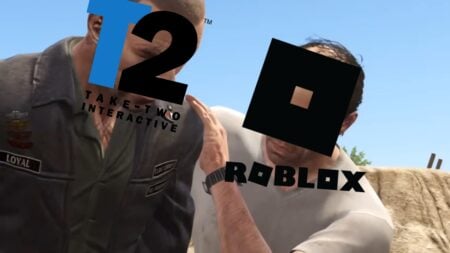Skip To...
Tycoon games on Roblox are a dime a dozen, but Restaurant Tycoon 2 is something special. Rather than have predetermined designs, you actually get to build a restaurant they way you want to. It’s like The Sims meets Roblox! Fans of the game make some pretty incredible designs and go even further with the decorations. There’s no doubt in my mind the best players take advantage of every Restaurant Tycoon 2 Roblox code that gets released and you should, too.
All Working Restaurant Tycoon 2 Roblox Codes
[Updated May 28, 2024 – Rewrote and clarified info; removed and added new Roblox codes]
Roblox codes tend to have a relatively short shelf life, so it’s important to redeem them as soon as possible. As of May 28, 2024, these codes are still working in Restaurant Tycoon 2:
| Codes | Reward |
| GRUFFALO | +10 Diamonds |
| LIGHT IT UP | Wire Frame Light Fixture Decoration (Under Lights) |
| OCEAN | Dolphin Decoration (Under Art) |
| RAZORFISHGAMING | +250 Cash |
| SUBTOVEDDEV | +250 Cash |
As far as rewards go, it’s a decent list. New decorations, especially limited edition ones are always worth grabbing before they go. Diamonds are Restaurant Tycoon 2’s premium currency and cash is what you need to keep your business running. It isn’t much, but certainly plenty to go towards your next worker or some light renovation.
How to Redeem Roblox Codes in Restaurant Tycoon 2
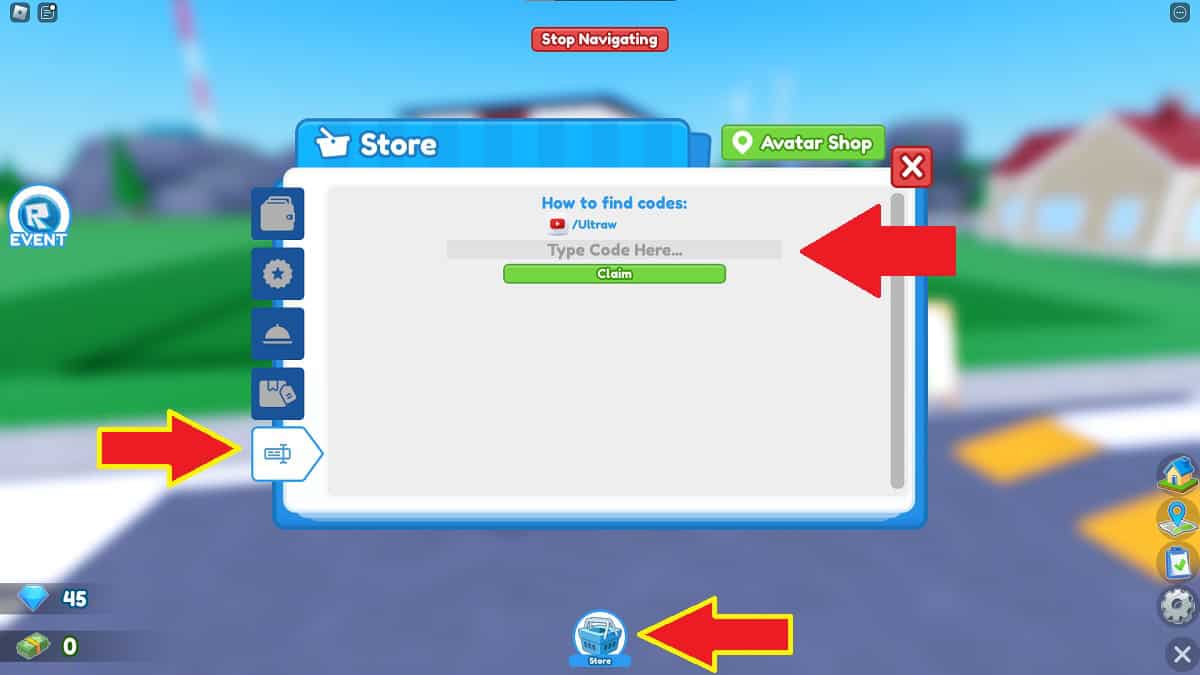
Knowing the codes is good, but redeeming them is even better. When you hop into Restaurant Tycoon 2, you can redeem them by first:
- Opening the Store tab. It’s found along the bottom of your screen.
- On the left-hand side, choose the very last tab at the bottom. That’s the code redemption page.
- Type in a working code, then select ‘Claim’ to get your rewards.
You don’t have to be pedantic about capitalization, but you do need to get the spelling right. I find copying and pasting to be the most effective way to ensure you don’t make any typos.