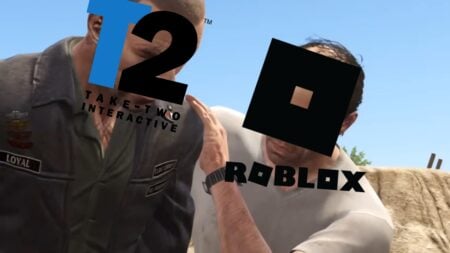If you want Cal Kestis to be the masterful Jedi he deserves to be in Jedi: Survivor, proper knowledge of the game’s controls is essential. While Star Wars Jedi: Survivor is playable on all three major platforms, key binds can sometimes be confusing. Not to mention, Cal has many abilities available at the start of the game. The game offers a tutorial, but when you are jumped by everything and anyone simultaneously, things can get confusing. That is why we have made a list of all general controls for Star Wars Jedi: Survivor.
Star Wars Jedi Survivor Controls

No matter which platform you play Jedi: Survivor, we have a list of controls for PC,
PC Controls
- Left Shift – Sprint
- 4 – Slow
- CTRL+Z – Confuse
- CTRL+F – Lift
- X – Stance 1
- E – Interact / Target
- Left Mouse Button – Attack
- 3 – Pull
- 2 – Push
- M – Map
- CTRL+Left Mouse Button – Companion Combat Assist
- Q – Heal
- F – Special Attack
- C – Stance 2
- CTRL – Focus
- Right Mouse Button – Parry / Block
- ESC – Open Menu / Pause
- Tab – Evade / Drop
- D-Pad Down – Activate BD-1
- Space – Jump
- CTRL+Space – Slam
These are all the Star Wars Jedi: Survivor controls if you play on PC.
PS5 Controls
- X – Jump
- R3 – Interact / Target
- R1 – Focus
- R1+Square – Companion Combat Assist
- D-Pad Right–Stance 2
- D-Pad Up – Heal
- D-Pad Left – Stance 1
- Square – Attack
- L1 – Parry / Block
- D-Pad Down – Activate BD-1
- R1+Triangle – Lift
- R1+Circle – Confuse
- Touchpad – Map
- L3 – Sprint
- R3+L3 – Slow
- L2 – Pull
- Options – Open Menu / Pause
- R1+X – Slam
- Circle – Evade / Drop
- R2 – Push
- Triangle – Special Attack
These are all the Star Wars Jedi: Survivor controls if you play on PS5.
Xbox Series X/S Controls
- RB+B – Confuse
- D-Pad Down – Activate BD-1
- RS – Interact / Target
- RB+A – Slam
- B – Evade / Drop
- Start – Open Menu / Pause
- RS+LS – Slow
- LT – Pull
- D-Pad Left – Stance 1
- A – Jump
- X – Attack
- RT – Push
- RB+X – Companion Combat Assist
- RB – Focus
- D-Pad Up – Heal
- LS – Sprint
- D-Pad Right–Stance 2
- RB+Y – Lift
- LB – Parry / Block
- Y – Special Attack
- View Button – Map
These are all the Star Wars Jedi: Survivor controls if you play on
That is all you need to know about Star Wars Jedi: Survivor controls. These will help you enjoy and have a good time with the game. If you aren’t satisfied with standard controls on PS5 and
- Pause the game.
- Select Gear Icon in the top nav bar.
- Scroll down to “Controller.”
- Press the right D-pad to highlight “Edit Controls”.
- Press the right D-pad to move into the inputs list.
- Select a command and press X for PS5 or A for
Xbox to edit it. - Then press and hold the button you want to rebind it.
If you want to change the Star Wars Jedi: Survivor controls on PC, the process is the same. Just press enter before you choose which button you want for the desired control.
Related:
Is Star Wars Jedi: Survivor on PS4 and Xbox One? Answered
Star Wars Jedi Survivor is available to purchase now for PlayStation 5,