Skip To...
Steamworld Build brings us the classic steam-driven robots in a blended genre. With city-building and dungeon-crawling features, the game frees you to create the robot, steampunk-like town of your dreams. Build, keep your citizens happy, and always prepare for the worst. There’s much to do that will keep you busy for hours. But first, these tips will guide you through the beginnings of Steamworld Build, preparing you for what’s to come.
Setting Up Steamworld Build
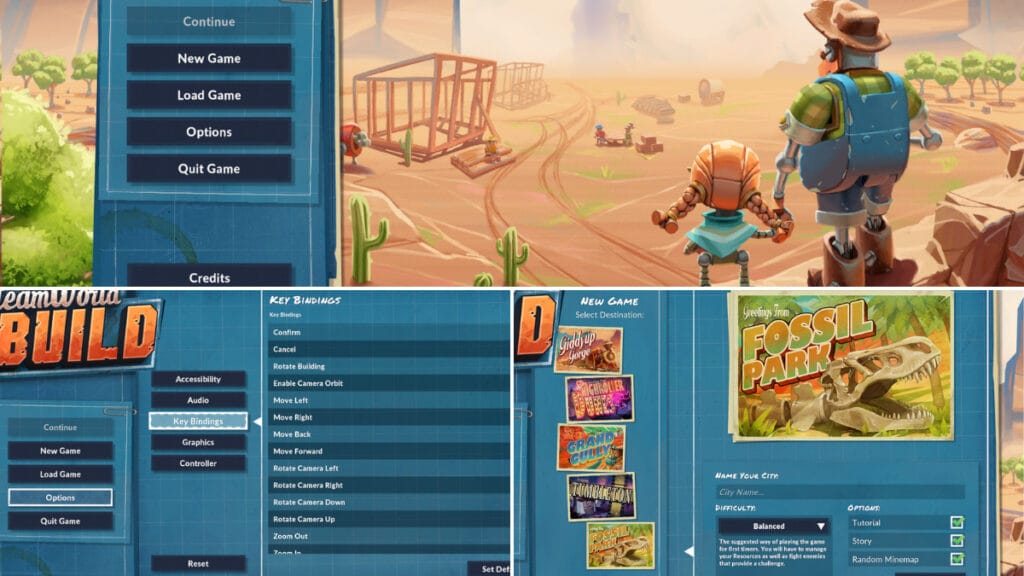
One of the best tips I can offer for Steamworld Build is that setup is key. There are five destinations to begin your journey. I chose Fossil Park because who wouldn’t want to combine a dinosaur theme with robots?
The destination isn’t vital though. What is important is determining how you want to play the game. Difficult settings range from turning the game into Sandbox mode for endless building or challenging yourself with the story, building, and enemies. Among my tips for Steamworld Build is that you start with either Balanced or Casual. There are three other options to set too, but again, I recommend you check them all if it’s your first time:
- Tutorial
- Story
- Random Minimap
Guide to the Steamworld Build HUD

You’ll work your way around various points on the screen. The image above highlights the typical HUD. We’ll break down what each area represents in Steamworld Build and offer tips on navigating it all:
- City Information: At the top, you’ll see everything about your city such as the amount of specific citizens, money, income, and resources.
- Details: Anytime you select a building for additional details, it typically shows on the left side of the screen.
- Building Tools: Everything you need to create new buildings or manage your buildings will be at the bottom.
- Minimap: This is your map, your play/pause/speed-up buttons, and notice of when the train arrives.
Always Collect the Junk

Another solid tip for Steamworld Build is that you want to collect junk. Specifically, you’ll notice random clumps of metal throughout town. Some of it may even roll in right before your eyes. If so, click on it. It’ll explode and offer you random resources, money, etc.
Steamworld Build Tips on Building Placement

Building placement means everything in Steamworld Build. It’s true that with resource buildings, you can go with the “set it and forget it” mantra. However, a placement strategy is still needed for the best outcome.
For example, the Forester must be around as many trees as possible. Meanwhile, your citizens want some peace of mind. So, remember to build things like the General Store and Service Shop close to Residentials to keep them happy. Thankfully, if you click on these buildings, it’ll highlight all the Residentials they reach.
If you’re ever unsure as to why your citizens are unhappy, click on any Residential to see what bar is not filled up. From there, you’ll know whether to build something new or rearrange your town.
Monitor Your Resources

Although there’s nothing for you to do to ensure your buildings are functional, you should always monitor your resources. A solid tip in Steamworld Build is to keep an eye on the Administration Window. It’s directly above the minimap. If there’s a number, then that means one of your resources is underperforming. Selecting it will show you what area to focus on.
Manage the Mines

It’s time to dig into the dungeon-crawling aspect of Steamworld Build. When you progress a little further in the game, you’re introduced to upgraded citizens and the mines. Unlocking the mine opens a new world.
In the mines, break down as much dirt, sandstone, etc. as possible. It’s why you want to upgrade to a pickaxe fast to break down harder materials. The more room you make, the more chances you’ll have to reveal new resources like Scrap and Dirty Water. It also frees up space for your new citizens and machinery.
Don’t forget the alerts though. Anytime the alert icon shows up above the minimap, you must build more support pillars. Otherwise, you risk the stability of the mines.
Keep an Eye on the Train
Finally, let’s talk tips about the train in Steamworld Build. You’ll always know when it’s about to come if you check the minimap. With the train, there are two main things you can do: Buy and Trade.
Train Item Shop
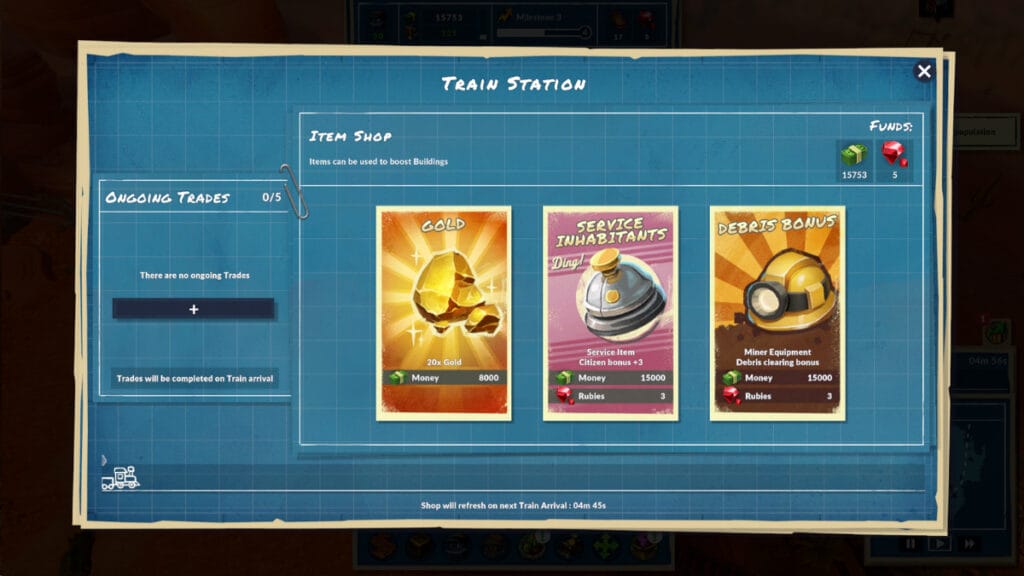
There are always three things in the Item Shop when you select the train station. These are sometimes item boosts you can use in different buildings or simply Rubies to purchase. Remember that it changes when the train leaves, so if you want it, buy it quickly.
Trading Guide for Steamworld Build
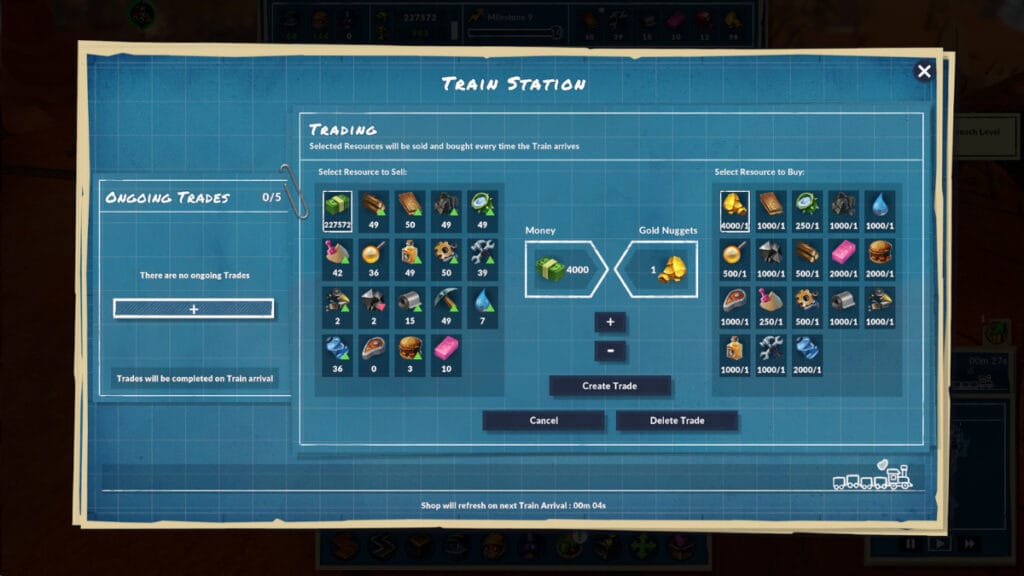
Whenever you max out your resources, there’s nothing left to do with the items but trade them. If you trade them, you can get something you need. So, check on your resource maximums (or upgrade your Warehouse to hold more) so you know when it’s time to head to the train for trading.
There’s more to see in Steamworld Build, especially where the rocket ship is concerned. However, everything here should help you through the early stages of the game so you can become an expert.
Steamworld Build is available on PC, PlayStation,







