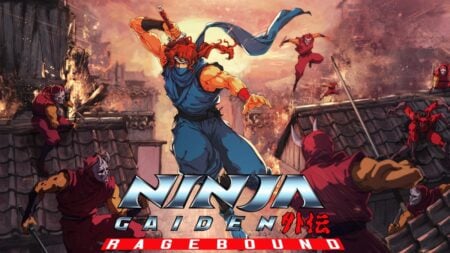Update 1.61 has arrived for The Sims 4, and here’s the full list of changes and fixes added with this patch. The new update brings along important features that have been expected for a long time and bug fixes. For example, the phone has gone through a bit of an OS update to a sleek, new interface. All of the previous functionality still is there, and customizing the background and case color options for each Sims’ phone is easier than ever. So, here’s everything new with The Sims 4 update 1.61.
The Sims 4 1.61 Update Patch Notes
Let’s start with the new features coming to the game. According to the official EA website, players will experience the following features:
- The updated phone: The Phone has gone through a bit of an OS update to a sleek, new interface. All of the previous functionality still is there, and customizing the background and case color options for each Sims’ phone is easier than ever.
- Body Hair: Body Hair is here, and no lycanthropy is required. You will find a selection of arm, leg, torso, and back hair now available for all of your teen Sims and older. Find these new options in the Body section of Create a Sim. Proudly show off those distinct mammalian features.
- Sexual Orientation: Create a Sim now offers more options to support the Sexual Orientation of the Sims. Located in the “More Details” section of “Customize Gender,” you can now select the gender identities a Sim is romantically attracted to, whether the Sim is exploring romantically, and the type of Sim they are interested in WooHoo or Messing Around with if they are even interested in Woohoo or Messing Around.
- Wants & Fears: This base game update replaces whims and includes a large selection of Wants that your Sims will want to achieve or Fears they want to overcome. This feature is on by default, and you can toggle them off in the “Gameplay” options menu.
- Curved Walls: Curved Walls are coming to your collection of Build tools! Place and adjust medium, large, and extra large curved rooms. Builders who are familiar with curved decks, fences, and platforms will find familiar controls for these new walls. Some doors and windows fit better than others, so to find the ones that do work well on these walls, use the new “Supports All Curved Walls” and “Supports Large and X-Large Curved Walls” filters within Build Mode.
The Sims 4 New Update: Bug Fixes
Consoles
- On some PlayStation 4 systems, Eco Lifestyle’s Evergreen Harbor had a lot of objects flickering in the environment. We think we have squelched the problem. If you see it, please let us know and provide information about the model of PlayStation and OS version.
- On
Xbox , interacting with Cottage Living’s Chicken Coop no longer causes the cursor to vanish. - Closing the Notebook interface now hides its controller legend as well.
Snowy Escape
- Sims in the Salaryperson career can complete the “Host Phone Conference” task consistently.
- Drinking the Lifestyle-Go-Poof Potion now actually removes Lifestyles. Go forth and discover your new you!
- Sims now correctly gain up to three active Lifestyles.
- Mountain Climb Excursions now start instead of automatically canceling. Let’s go conquer those climbs together!
The Sims 4
- Sims can, once again, scoot over to an open side of the bed that is pushed up against the wall.
- Sims delivers food reliably to toddlers via the “Grab Serving for <toddler>” interaction.
- Throwing a birthday party for a toddler? Sims now can “Compliment the Birthday Sim” to complete the party if that goal appears.
- Did you know that your Sims can take care of a Need on their own if you click on the Need in the Needs panel? Give it a whirl! Sims with the Neat Trait now clean themselves when you click on “Hygiene” instead of cleaning their home.
- Vault Modular Counter maintains its color underneath the dirt when it gets dirty.
- Sims jog once again when using The MotionMonitor Gaming Mat and PrioPerfection Motion Sensor Game Mat.
- The “Save” and “Delete” buttons now both appear when mousing over a save slot on the “Save Game” screen.
- Sims can ask about these Likes and Dislikes without having their own preferences for them: Décor, Color, Hobbies & Skills, and Music.
- Since Sims in the same household know each other already, they no longer have the option to ask about various Likes and Dislikes. “Ask about Career” is the one exception.
- When socializing with another Sim, questions related to “Likes and Dislikes” now are grouped together under a category with that name.
- Your Sims went on a vacation with another household. You just heard through a Neighborhood Story notification that they adopted! That notification now has the name of that household’s home world rather than the vacation world.
- Placing a Lot from the Gallery defaults to its Lot type instead of asking to change to the location’s Lot type.
- When you have a window that aligns to the dotted half-tile mark and the window is as wide as its footprint, you now can place another window like that right next to it.
- Placing a rounded platform within another room now fills in the floor tiling around the curve.
- Placing Dragonfly Swarm and Mosquitos on ponds now results in dragonflies and mosquitoes, respectively. Bzzzzzzz bzzz….
- Cars viewed from a distance on low-end computers now look more like cars and less like a newbie woodworking project.
- That screen that appears when you can choose which Sim to do something with the active Sim… we adjusted the header so longer text does not overlap with the portrait of your Sim.
- That screen also consistently shows the “Everyone” category now when it pops up.
- Behind-the-scenes pregnancy tracking has some improvements for better performance and stability.
- We fixed three types of crashes:
- [PS4-only] One sometimes happened on PS4 when saving a Lot to My Library.
- One was related to graphics.
- And the peskiest one sometimes happened when placing a Retail Lot that had mannequins. Take that, crashes!
- Promotion Requirements in the Career panel now has a helpful hover-tip.
- The Lot Challenges icon now has a helpful hover-tip.
Cottage Living
- Specific Chicken Coop variants remain the same color when becoming dirty.
- Chickens no longer prevent the Egg Hunt Holiday tradition from completing . Rumor is they were collecting all the decorative eggs for themselves.
- Verdant Mushroom Soup now shows up properly when choosing it from the list of recipes to cook with other Sims and grabbing servings.
- The color swatches for the long hair with bandana(ymHair_EP11LongBandana) now match the hair color.
The Sims 4 is available on PC, PlayStation 4,